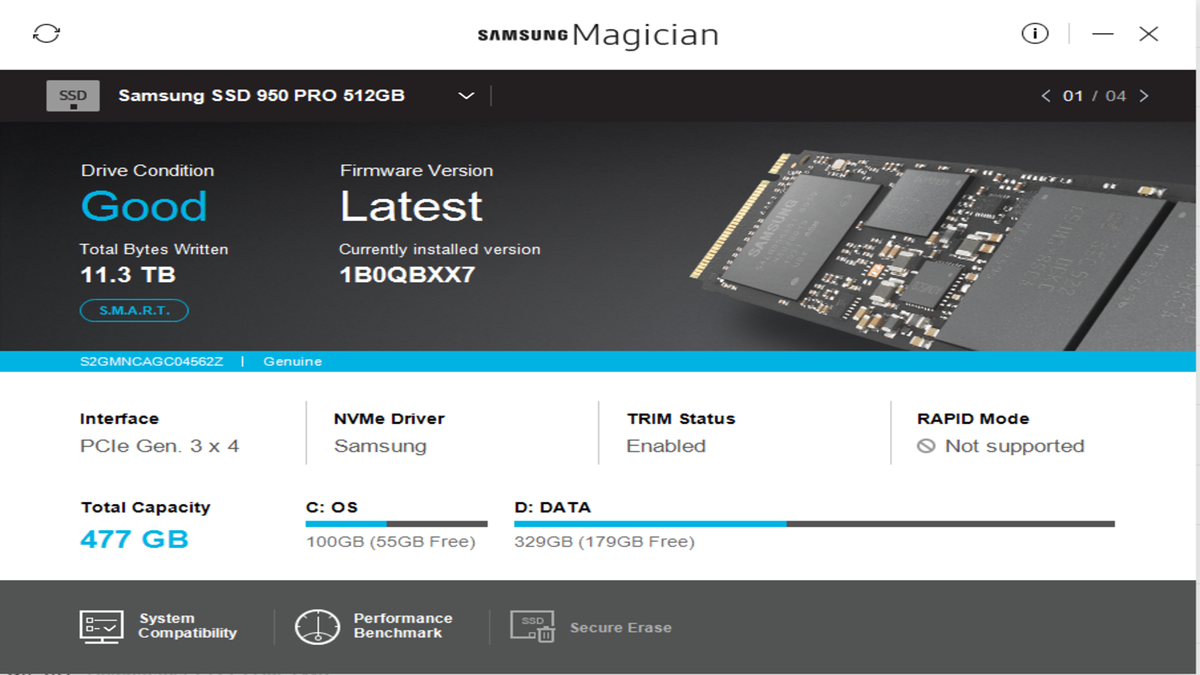Upgrade Your Samsung SSD: Crucial Software and Optimization Tips
Samsung SSDs are known for their speed and reliability, but even the best drives can benefit from optimization. This article explores the crucial software and techniques to maximize the performance of your Samsung SSD, ensuring it runs smoothly and efficiently for years to come.
Why Optimize Your Samsung SSD?
While Samsung SSDs boast impressive read and write speeds out of the box, proper optimization can unlock even greater performance. This is particularly important for:
- Improved boot times: A streamlined SSD can significantly reduce the time it takes for your computer to start up.
- Faster application loading: Experience snappier application launches and smoother multitasking.
- Enhanced gaming performance: Reduce loading screens and improve overall in-game responsiveness.
- Increased lifespan: Proper maintenance helps prevent premature wear and tear, extending the life of your SSD.
Crucial Software for Samsung SSD Optimization:
While Samsung offers its own Magician software, other tools can further enhance your SSD's performance. Here's a breakdown:
1. Samsung Magician Software: The Foundation
Samsung Magician is the primary software for managing your Samsung SSD. This free utility offers a range of features including:
- Firmware updates: Keeping your SSD's firmware up-to-date is crucial for optimal performance and bug fixes. Magician makes this process simple and straightforward.
- Drive health monitoring: Monitor the overall health of your SSD, including wear level and remaining lifespan.
- Performance benchmarks: Test your SSD's read and write speeds to track its performance over time.
- Data migration: Easily clone your data from an older drive to your new Samsung SSD.
2. System-Level Optimization: Beyond the SSD
While dedicated SSD software is vital, don't overlook system-level optimizations:
- Defragmentation (Not for SSDs!): Avoid defragmenting your SSD. This process is unnecessary and can actually reduce its lifespan. SSDs utilize a different technology than HDDs.
- Disk Cleanup: Regularly use the built-in Windows Disk Cleanup utility to remove temporary files and free up valuable space.
- Background processes: Identify and close unnecessary background applications that might be consuming resources and slowing down your system.
- Windows Update: Ensure your operating system is up-to-date with the latest patches and performance improvements.
3. Third-Party Optimization Tools (Use with Caution):
Several third-party tools claim to optimize SSD performance, but proceed with caution. Some may make misleading promises or even damage your drive. Research thoroughly before installing any such software.
Maximizing Your Samsung SSD's Potential:
Beyond software, these practices contribute to optimal SSD performance:
- Regular backups: Back up your important data regularly to prevent data loss in case of drive failure.
- Proper shutdown: Avoid abruptly powering down your computer, as this can potentially corrupt data on your SSD.
- Monitor temperature: Excessive heat can degrade SSD performance and lifespan. Ensure proper cooling in your system.
Conclusion:
Optimizing your Samsung SSD is a straightforward process that yields significant performance improvements. By using Samsung Magician, performing regular system maintenance, and understanding the limitations of third-party tools, you can ensure your SSD operates at peak efficiency for years to come. Remember to always back up your data! What are your experiences with optimizing your Samsung SSD? Share your tips in the comments below!