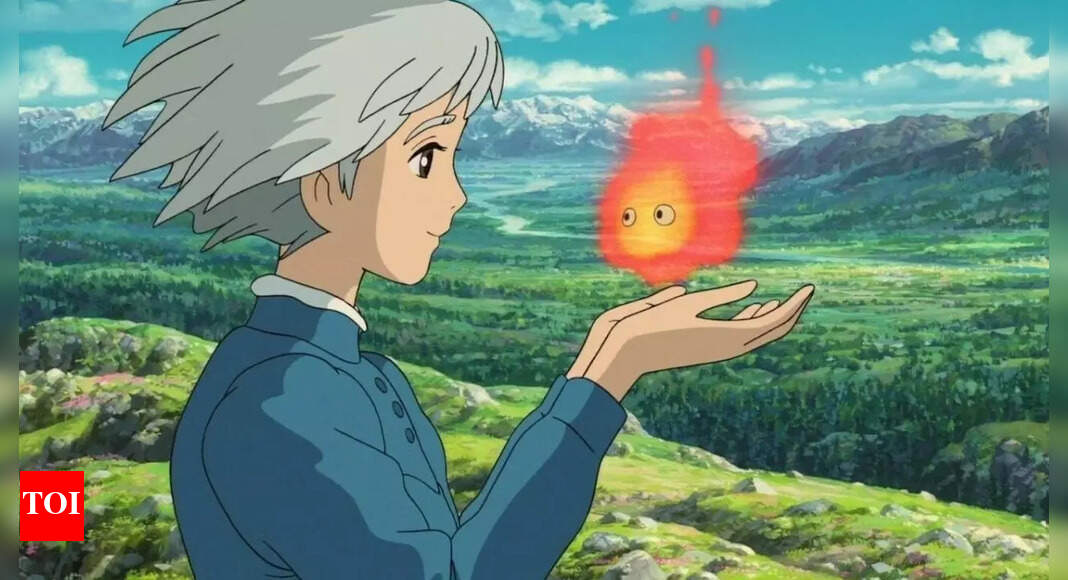Create Ghibli-Style Animations: A Step-by-Step Tutorial
Studio Ghibli's enchanting animations have captivated audiences worldwide for decades. Their distinctive style, characterized by lush landscapes, expressive characters, and heartwarming narratives, has inspired countless artists. But how can you create your own Ghibli-style animations? This comprehensive tutorial breaks down the process, from initial concept to final render, guiding you through each step.
I. Understanding the Ghibli Aesthetic:
Before diving into the technical aspects, it's crucial to understand what makes Ghibli animations unique. Key elements include:
- Character Design: Rounder features, expressive eyes, and simple yet charming designs are hallmarks of Ghibli characters. Think of the iconic Totoro or spirited Chihiro.
- Backgrounds: Detailed and vibrant backgrounds are essential. Ghibli frequently uses natural settings, often incorporating a sense of wonder and magic.
- Color Palette: Warm, earthy tones are prevalent, with strategic use of vibrant accents to highlight key elements.
- Animation Style: While fluid animation is used, there's often a focus on expressive poses and keyframes, creating a captivating rhythm.
- Storytelling: Ghibli films are known for their emotional depth, exploring themes of nature, family, and the human spirit.
II. Essential Tools and Software:
Several software options can help you achieve the Ghibli look. Popular choices include:
- Adobe Photoshop: For concept art, character design, and background creation.
- Adobe Animate (formerly Flash): A powerful animation software ideal for frame-by-frame animation.
- Toon Boom Harmony: A professional-grade animation software offering advanced features.
- OpenToonz: A free and open-source animation software with many of the same capabilities as commercial options.
III. The Step-by-Step Animation Process:
Let's break down the animation process into manageable steps:
1. Concept and Storyboarding:
Begin by outlining your story. Create a storyboard, sketching out key scenes and actions. This will serve as your roadmap for the animation.
2. Character Design:
Design your characters, keeping the Ghibli aesthetic in mind. Experiment with different poses and expressions to capture their personalities. Consider using references from your favourite Ghibli films.
3. Background Art:
Create detailed background illustrations. Use Photoshop or similar software to paint lush landscapes, charming villages, or fantastical environments. Consider incorporating elements of nature, as Ghibli often emphasizes the beauty of the natural world.
4. Animation:
This is where the magic happens. Use your chosen animation software to bring your characters and backgrounds to life. Focus on clear and expressive poses and movements. Remember that less is sometimes more; subtle movements can be just as effective as elaborate ones.
5. Coloring and Shading:
Apply color and shading to your animation, aiming for a harmonious palette. Experiment with different shading techniques to create depth and dimension. Reference Ghibli's use of light and shadow for inspiration.
6. Rendering and Export:
Once your animation is complete, render it in a high-resolution format suitable for sharing online or for film festivals.
IV. Tips for Achieving that Ghibli Feel:
- Reference Ghibli Films: Study the work of Studio Ghibli closely. Analyze their techniques, color palettes, and character designs.
- Embrace Simplicity: Don't overcomplicate your animation. Focus on clear storytelling and expressive characters.
- Experiment with Different Techniques: Try different animation techniques, such as frame-by-frame animation or rotoscoping.
- Practice Regularly: Animation takes time and practice. The more you practice, the better you'll become.
V. Conclusion and Next Steps:
Creating Ghibli-style animation requires dedication and practice, but the results are incredibly rewarding. Start with smaller projects to build your skills and confidence, and gradually work towards more complex animations. Share your creations online and engage with other artists in the community. The journey of mastering animation is as enriching as the final product itself. So, grab your tools, unleash your creativity, and start animating!
Keywords: Ghibli animation, animation tutorial, how to animate, Studio Ghibli, animation software, character design, background art, frame-by-frame animation, 2D animation, animation techniques, digital art, animation tips, how to create Ghibli style animation.